Website screen capture
Everyone Know Screen Capture is the very easiest thing! there a lot of software to capture your screen.but let's think you want to capture a web site? So today we are going to teach you how to get Websites Screenshots without Installing any Software Or Downloading Extention! web-capture.net is the best Solution!
1) First, go to the link web-capture.net
2) type your URL on the "Past your link here.." box and choose the file format.
3) Click the "Capture web Page" Button
Now Your File is Ready !
4) Click " Download " Button to Download the file .!
If you Like this article Don't Forget To Share

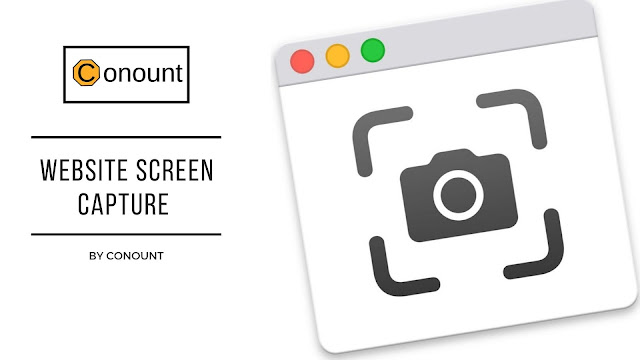
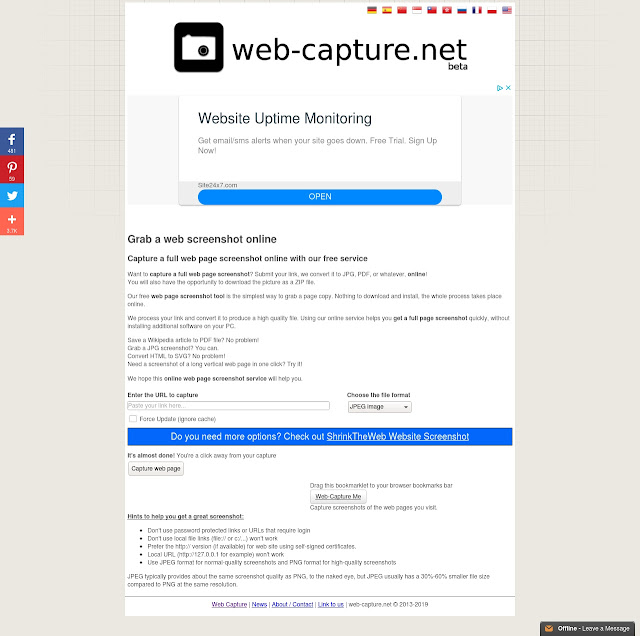



Post a Comment