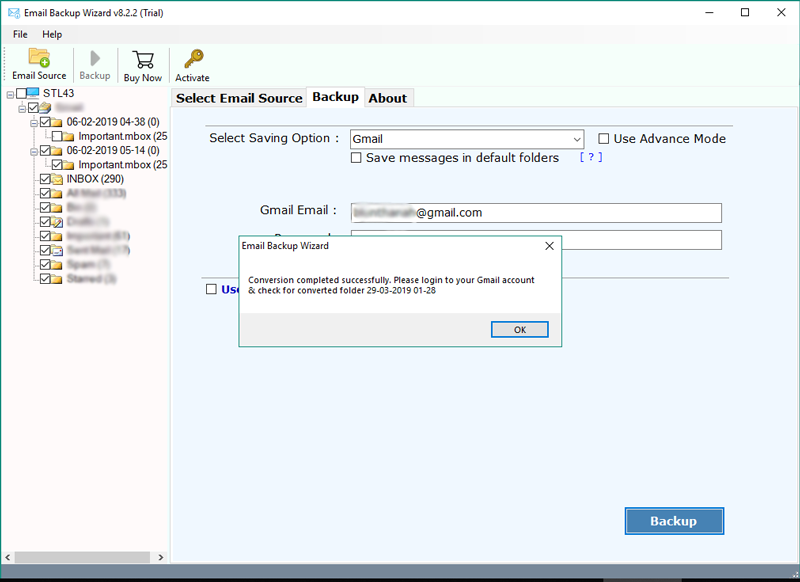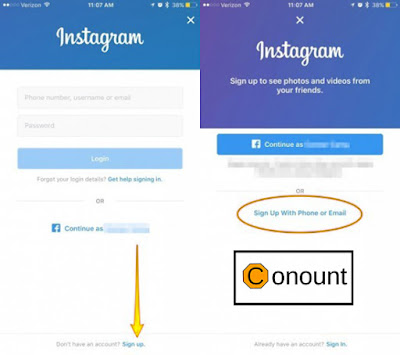Blogging Tools for free 2019
Blogging is not an easy job.there are plenty of tools for blogging but most of the time you need to pay for getting their service. Don't worry today we are going to talk about free blogging tools. In this collection, I’ve mentioned some of the most popular and useful blogging tools.let's see what are these tools !!!
1) Grammarly
Grammarly is a technology company that develops a digital writing tool using artificial intelligence and natural language processing. Through machine learning and deep learning algorithms, Grammarly’s product offers grammar checking, spell checking, and plagiarism detection services along with suggestions about writing clarity, concision, vocabulary, delivery style, and tone. The software was first released in July 2009.
2) Canva
Canva is a simplified graphic-design tool website, founded in 2012. It uses a drag-and-drop format and provides access to photographs, vector images, graphics, and fonts. It is used by non-designers as well as professionals. The tools can be used for both web and print media design and graphics
3) Google Analytics
Google Analytics is a web analytics service offered by Google that tracks and reports website traffic, currently as a platform inside the Google Marketing Platform brand. Google launched the service in November 2005 after acquiring developer Urchin.
Google Analytics is the most widely used web analytics service on the web. Google Analytics provides an SDK that allows gathering usage data from iOS and Android app, known as Google Analytics for Mobile Apps.
4) Keyword Tool
Keyword Tool is a free SaaS product that uses Google Autocomplete and other search engines to generate relevant long-tail keywords and related keywords for any topic.you can find youtube keywords, Bing keywords, Amazone keywords,eBay keywords, Play store keywords, Instagram keywords, Twitter keywords.
5) Google Drive
Google Drive is a file storage and synchronization service developed by Google. Launched on April 24, 2012, Google Drive allows users to store files on their servers, synchronize files across devices, and share files. In addition to a website, Google Drive offers apps with offline capabilities for Windows and macOS computers, and Android and iOS smartphones and tablets. Google Drive offers users 15 gigabytes of free storage. you
If you Like this article Don't Forget To Share