
The motherboard is the main printed circuit board (PCB) found in the computer. The motherboard is the important thing in a computer. Because all of the different parts of the computer are connected to the motherboard. most computers the motherboard is a big green board, but many come in different colours like black, red and yellow.

2) Heat Sinks

Since high speed CPUs generate a lot of heat, there are heat sinks and mounting points for fans right next to the CPU socket.
3) Power Supply
Power Supply - to distribute power to the CPU and other components.
4) Ram Slots


Ram Slots - Slots for the system's main memory, typically in the form of DRAM chips.
5) Northbridge
Northbridge Without heatsink

Northbridge With heatsink

Northbridge - A chip forms an interface between the CPU, the main memory and other components. On many types of motherboards, this is referred to as the Northbridge. This chip also contains a large heat sink.
6) Southbridge

Southbridge - A second chip controls the input and output (I/O) functions. It is not connected directly to the CPU but to the Northbridge. This I/O controller is referred to as the Southbridge. The Northbridge and Southbridge combined are referred to as the chipset.

7) Several connectors
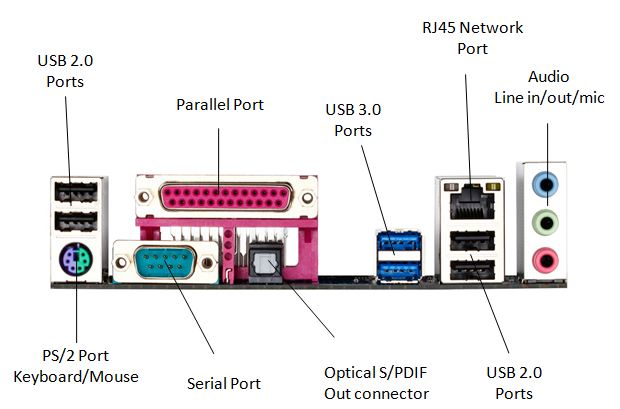
Several connectors - which provide the physical interface between input and output devices and the motherboard. The Southbridge handles these connections.
8) Extra Slots For Hard Drivers

Extra Slots For Hard Drivers - Slots for one or more hard drives to store files. The most common types of connections are Integrated Drive Electronics (IDE) and Serial Advanced Technology Attachment (SATA).
9) (ROM) chip

(ROM) chip - A read-only memory (ROM) chip, which contains the firmware, or startup instructions for the computer system. This is also called the BIOS.
10) Slots for a video or graphics cards
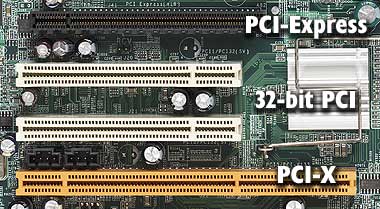
Slots for a video or graphics cards - A slot for a video or graphics card. There are a number of different types of slots, including the Accelerated Graphics Port (AGP) and Peripheral Component Interconnect Express (PCIe).
11) Additional slots
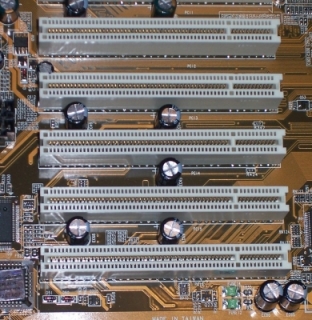
Additional slots - to connect hardware in the form of Peripheral Component Interconnect (PCI) slots .graphics card use only one slot
If you Like this article Don't Forget To share

Post a Comment