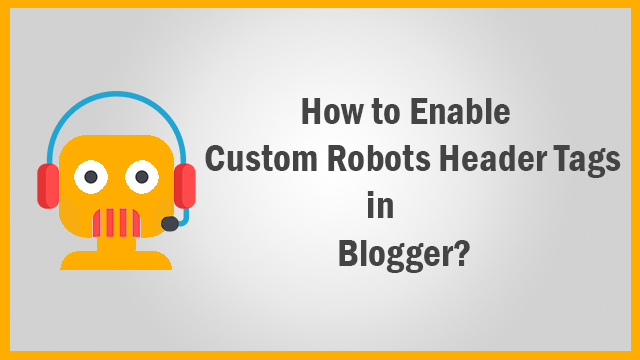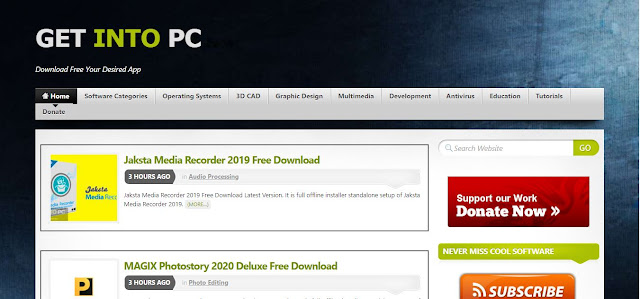How to Use Instagram to Build Your Business Brand
Instagram has become quite a player in the social media world and it is a great showcase for brand consistency and your message. Using social media these days is paramount to reach your ideal client audience and the key is giving your target demographics a compelling reason to follow you
3 Ways to Start a Brand-Centric Social Media Strategy
Instagram has quickly become a dominant force in social media and you’ll be surprised how effective it can be for your business.
A brand-centric™ social media strategy is a great idea before starting any social promotion. You’ll not only save time and money down the road when you have a following but building that following will also be much easier.
Branding with social media can actually reach a significant audience but you need to give users a sincere reason the follow.
This comes from understanding the value of your current brand and properly translating that into an account your ideal users will seek out and want to follow.
With Instagram you have massive brand potential. If you haven’t already done so, you need to properly define your brand. Have a look at our post on defining your brand if you’re stuck.
Now let’s look at what you need to do in order to properly build your business brand on Instagram:
1) Your Profile
Your profile page is where you should start your business branding on Instagram.
You can feature your logo or a headshot depending on your business branding. I always recommend using your professional headshot if you are the face of your business and use a logo if you are a larger company like Adidas’s profile shown here.
Then you have 150 characters in the description field to tell people about what you do. Use this space to make a clear and compelling statement. If a hashtag defines your business, then this is where to include it (or them if there are more than one).
If you ever have a promotion with a relevant hashtag you can update your profile accordingly.
You then have 1 opportunity for a link. If you’re just starting out with Instagram, then you’ll likely want to just make this your home page. Ideally, have this link click to a landing page for your free giveaway so you can use this space for list building too.
The next time you have a new promotion you’ll want to swap the link and direct users through it.
2) Your Posts
Consistency is key and not just in your posting schedule. You need to have a common theme to all your images where that theme provides your followers with a window into what you provide.
This is not the platform to be spamming ads on at all. Your followers want to know a business brand on Instagram by seeing who is behind the brand, not their advertisements.
In saying that, you should absolutely show off your products, especially when you have something new to offer. But don’t just pop up advertorials.
Instagram is a great place to show off the community of your business. If you have an office birthday party, post some pictures or a short video.
If you have a day where employees bring their dogs to work, then let your followers see what’s happening.
When you’re posting all of this remember who your core target audience is and who can actually become a client. Gear your posts towards that overall theme.
When appropriate, you can direct users to a link by posting: “follow the link in our bio for more” using the text section that accompanies every post.
3) Your Competition
Your competition is a great way to find new followers already interested in what you do. They can also provide great insight into what hashtags are effective in your industry.
If you use Instagram already, you’ll have seen how competitors are always watching each other on this platform.
Once you like or follow a particular brand you’ll see that within minutes your account will be followed by another brand related to the brand you just followed.
There are companies who literally only do this one thing as their entire business model.
Caution: Stay away from any company promising to blow up your follower count. Volume might seem like good optics for a business, but these types of services will only devalue your brand and account by getting you irrelevant followers who post spam comments.
Follow your competition yourself and comment on their posts with real insight.
This is a genuine and sincere way to not only build your brand and find new people but also put you into the position your users will be in with your own account.
Look at what posts your competitors put up that do better in terms of likes and real comments and adjust your own strategy to reflect their success.
A great way to start it all is finding out which hashtag really defines your business. Understand that there are a communities for particular businesses on Instagram and you’re going to want to become a part of the ones relevant to your industry.
Starting this can be tricky but maintaining it can be even harder. A dead brand on Instagram sends a bad message to users and with 75% of users consulting social media before making a purchase Computer Technology Articles, you’re risking a lot by having this done incorrectly or not at all.
If you Like this article Don't Forget To share
Source:from ArticlesFactory