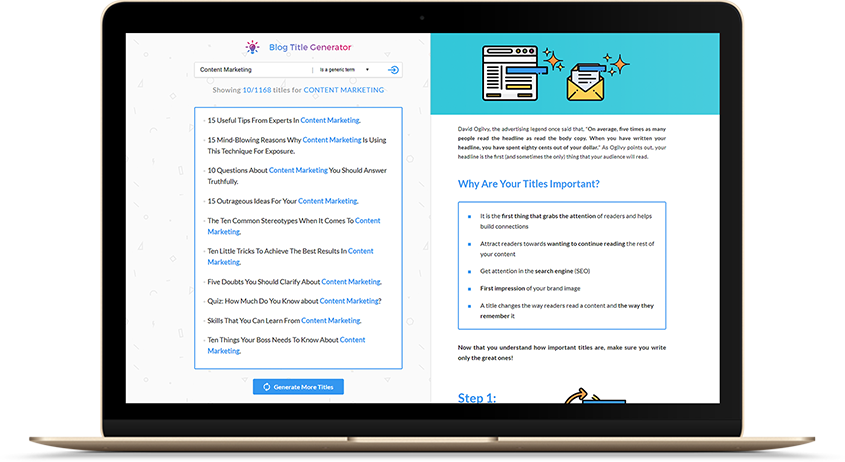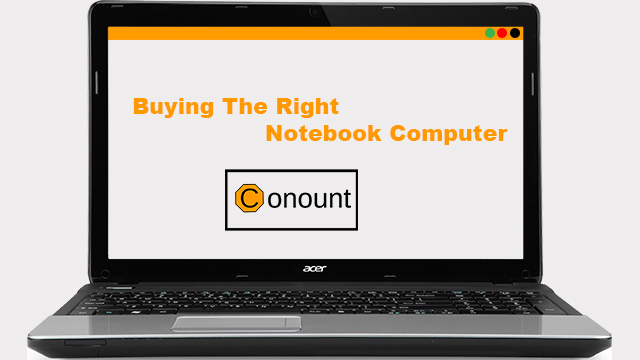How to Promote My Website for Free
Promoting a Website Is a very easiest thing. You Can Use Google ad Words, Facebook Promotions. But to complete this task you need to pay lot of money. When we come to free word it's converted to Difficult. Here are Five website promotion tips you need to follow to get your page up to the top of the search engines.
1) Use Unique Name
Unique name Is Very important Your Web site .Because having a Unique Name is a good path to get more Additional Traffic to your web site
2) Website Seo
Before begin you need know actually what is seo tools that will go into it. Before post an article you should use Google keyword tool planner to find the best keywords. The keywords you select must be added to the title, headings, content, and Meta description. If you add images, remember to include the keyword in the picture title tag and the alt tag. Promoting your website by using traditional SEO is one of the best ways to gain natural traffic and a higher ranking. Also It’s helps to increase Google rank. Use mobile friendly Template to your Blog. Because these days many people use mobile phones than computers.
3) Social Media Marketing

Creating a social media account, and interacting with the customers often is the best way to promote a website. You can Use Facebook, Tumblr, Instagram, Twitter to open your social Media Account .always use your Unique Name to your account .Don't Forget to Use High Quality images.
4) Search Engine

If You Have Web Site you definitely submit your website to the Search Engine. Because this is a simple way to start getting traffic to your website is by using the search engines.
5) Focus on Content

Every time use unique & Quality Contents. Because using unique & Quality Contents are helps to increase your Page viewers increase. If your website have lot of Page viewers your Site Come to first in Google Rank.
If you Like this article Don't Forget To share